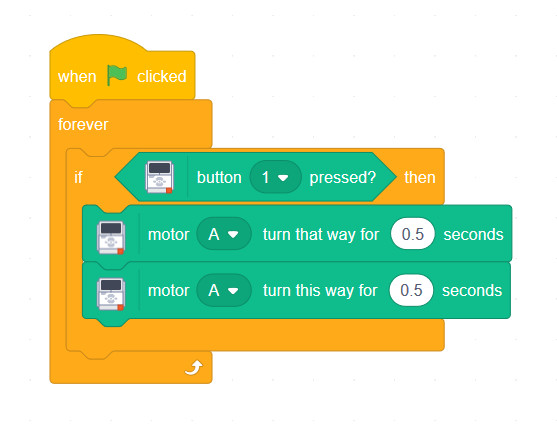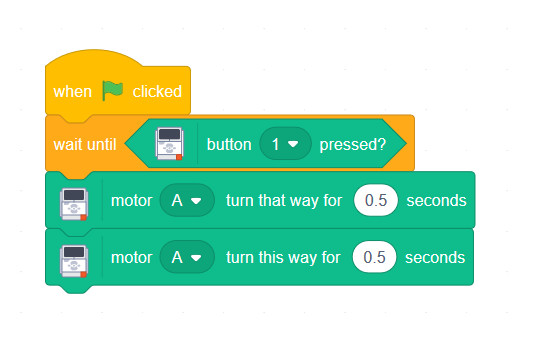Lego® EV3 touch sensor is supported by Scratch as a button. The button number is the port number to which the sensor is connected. We can use four sensors by connecting them into the different ports.
Below there are three examples of using touch sensor:
- the hat block "When 1 button pressed"
- "button 1 pressed" with "if"
- "button 1 pressed" with "wait until"